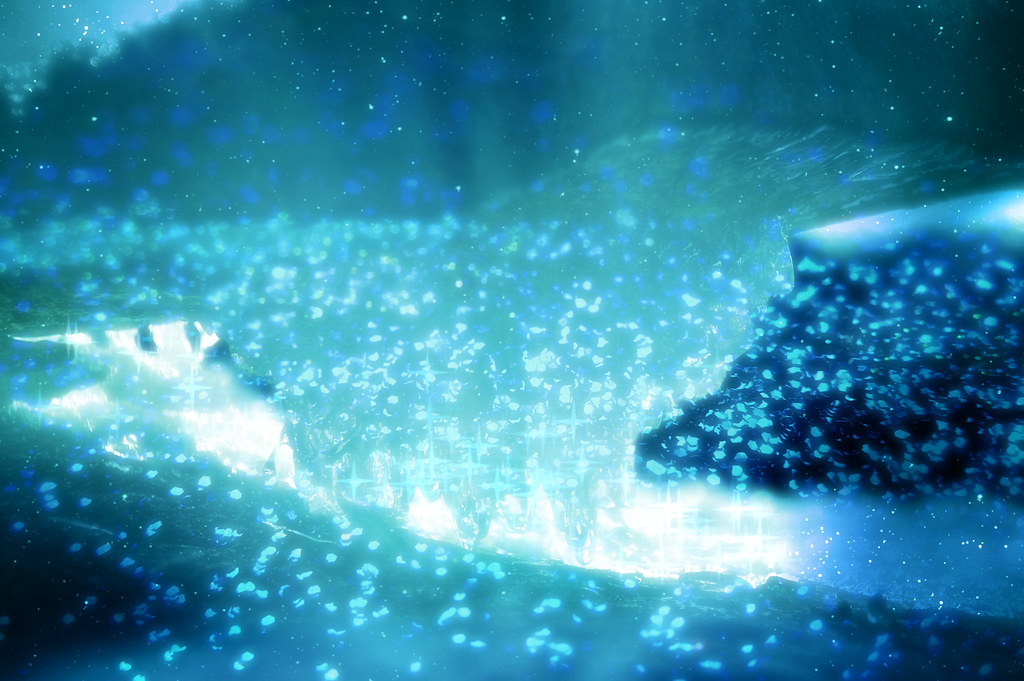Tips for Selecting Motion Backgrounds
When selecting ProPresenter motion backgrounds, it’s important to choose visuals that will enhance your sermon topics and create an immersive worship experience. To do this, you’ll need to take into account the theme and tone of your sermon. For example, if you are preaching on a topic such as love, you may want to choose a motion background with a softer, more calming aesthetic. On the other hand, if you’re discussing a more serious topic, a more dramatic motion background may be a better choice. It’s also important to consider the size of the motion background when selecting visuals. If the background is too large or too small, it can disrupt the flow of the sermon and make it difficult for your congregants to focus. To avoid this, it’s best to use motion backgrounds that are the same size as your projector screen. That way, you can be sure the visuals will be displayed properly and will not interfere with the overall message.
Making the Most Out of Your Motion Backgrounds
After you’ve selected your ProPresenter motion backgrounds and set them up correctly, you’ll want to make sure you’re getting the most out of them. A great way to do this is to use motion graphics to emphasize certain points of your sermon. For example, if you’re discussing a particular scripture passage, you can use motion graphics to bring the passage to life and make it more memorable for your congregation. Additionally, motion graphics can also be used to bring visual interest to the sermon topics, helping to keep your church members engaged. You can also use motion graphics to transition between different parts of the sermon. This is a great way to keep your service flowing smoothly and helps to keep the attention of your congregation. Furthermore, motion graphics can also be used to display words or images that help tie the sermon topics together. This can be a powerful tool for ensuring your message is communicated clearly and effectively.
How to Get Professional Motion Backgrounds
If you want to use the highest quality church media ProPresenter motion backgrounds, you may want to consider purchasing them from a professional motion graphics provider. Professional motion backgrounds are designed with church visuals in mind and are created with the highest resolution and quality standards. This ensures that your motion graphics will look great and can be easily adjusted to fit your sermon topics. Plus, professional motion backgrounds come with a variety of customisation options, allowing you to tailor the visuals to your specific needs. In addition to purchasing professional motion backgrounds, you can also take advantage of free motion graphics resources. Many websites offer free motion graphics that can be used to enhance your church visuals. However, keep in mind that free motion backgrounds may not be of the same quality as professional motion backgrounds. Therefore, it’s important to check the resolution and quality of the visuals before using them for your services. By leveraging church media ProPresenter motion backgrounds, churches can enhance their worship experiences and create captivating visuals for their congregants. From setting up your motion backgrounds correctly to making the most out of them, this blog post provided five tips for using ProPresenter motion backgrounds to enhance your church visuals. Now that you know how to get the most out of your motion backgrounds, you can start using them to create an immersive and engaging worship experience for your church members.